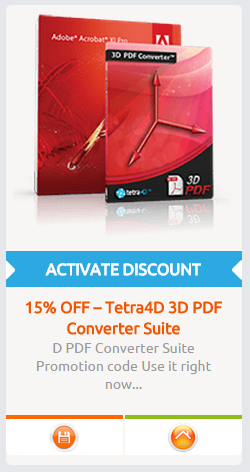Tetra4D 3D PDF Converter Review
Great ideas are sometimes easier to put together than it is to show and to explain to someone else. This is especially true with modern engineering and architectural software giving users tools and templates to create 3D designs easily and efficiently.
However, showing those awesome 3D designs can fall completely flat when rendered on 2D paper since almost all of the impact is easily lost. But, after you read this Tetra4 3D PDF Converter review, not only is it possible to show someone your great designs but you can do it quickly and easily as well.

Keep 3D Designs 3D
Today’s CAD (computer aided design) software is truly marvelous. Not only can you lay down basic floor plans but with 3D tools such as the ones provided in 3D CAD programs enables you to rotate, extrapolate and create a full 3D environment.
You can place electrical, plumbing, HVAC and even landscaping as well as “solid” views for interior and exterior spaces. Sitting at the CAD station, you can almost create a “world” that you can move through to see different aspects. Unfortunately, almost all of this is lost when printed on paper.
Regardless of whether you’re using an inkjet to provide colors or a plotter to show lines, paper can only show you so much about a particular aspect of a design. However, with 3D PDF technology, not only can you see the 2D representations of your designs, but have 3D renderings as well.
With a 3D PDF, you can truly show them how your design works. And, in conjunction with Adobe Acrobat, you have the ability to let users measure sections, export 3D data and more.
* Coupon Code Discounts for all Tetra4D software listed below.

Tetra4 3D PDF Converter Review Features
- Share 3D data with anyone with Adobe Reader (98% of all computers have Reader installed)
- Creates standard PDF file for emailing and linking
- Import 3D data from Pro/E, Solidworks, CATIA and virtually all other 3D CAD packages
- Export to other 3D file formats for use in CAD, CAM or CAE applications
- Export to STL for use with 3D printers
Tetra4 3D PDF Converter Review Overview

Once installed, you’ll have a very powerful tool in hand that allows you to export your 3D CAD designs to not just PDF formats for easy distribution and viewing for those less technically inclined, but you can export to other CAD formats (2D and 3D) for use in other CAD/CAM/CAE applications.
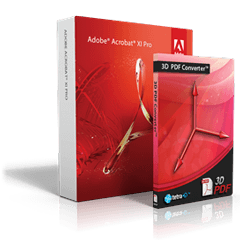
Tetra4 3D PDF Converter not only renders 2D accurately but 3D rendering is geometrically perfect, allowing you to accurately show your design in an easy to distribute PDF format.
Tetra4 3D PDF Converter Review Bottom Line
Creating great designs with the right tools is a breeze for engineers and architects. Lay down the lines, render the 3D, place templates and you’ve created a fantastic design. However, getting clients to understand that design without standing over your shoulder can be a real challenge unless you have a tool like Tetra4 3D PDF Converter and Adobe Acrobat to create 3D PDF renderings that are interactive and usable by those non-technically inclined. If you’re looking for a tool to take your 3D to the next level, Tetra4 3D PDF Converter is the one to have.
Tetra4 3D PDF Converter Review Pros and Cons
Pros:
- PDF file sizes are 95 to 97 percent smaller than original CAD files
- Creates secure PDF files for total control over your designs
Cons:
- To get the most out of Tetra4 3D PDF Converter requires Adobe Acrobat
- Appears to only support Adobe Acrobat XI Pro and X Pro
Get an instant discount on Tetra4d 3D PDF Converter Here
Discounts also available for:
Tetra4d 3D PDF for AutoCAD Suite
Tetra4d 3D PDF for Autodesk Package
Tetra4d 3D PDF for Inventor Suite
Tetra4d 3D PDF for Navisworks Suite
Tetra4d 3D PDF for Revit Suite
“In 2010 Adobe selected Tetra4D as a trusted partner to serve Acrobat users who rely on 3D PDF technology they introduced in 2004. Tetra4D is the solution you need for you’re 3D PDF needs.”
Categories: Tetra4D, Tetra4D 3D PDF, Uncategorized