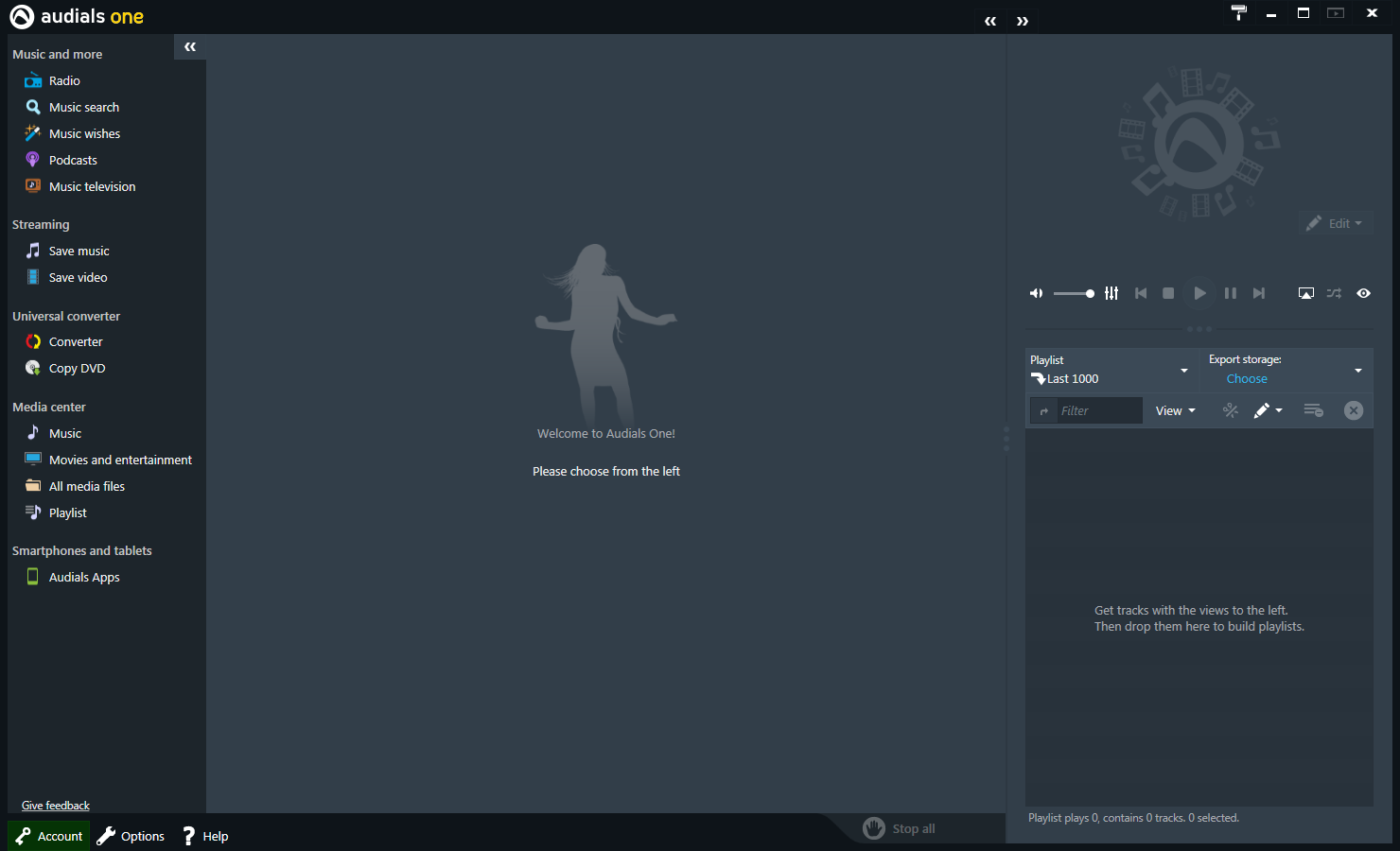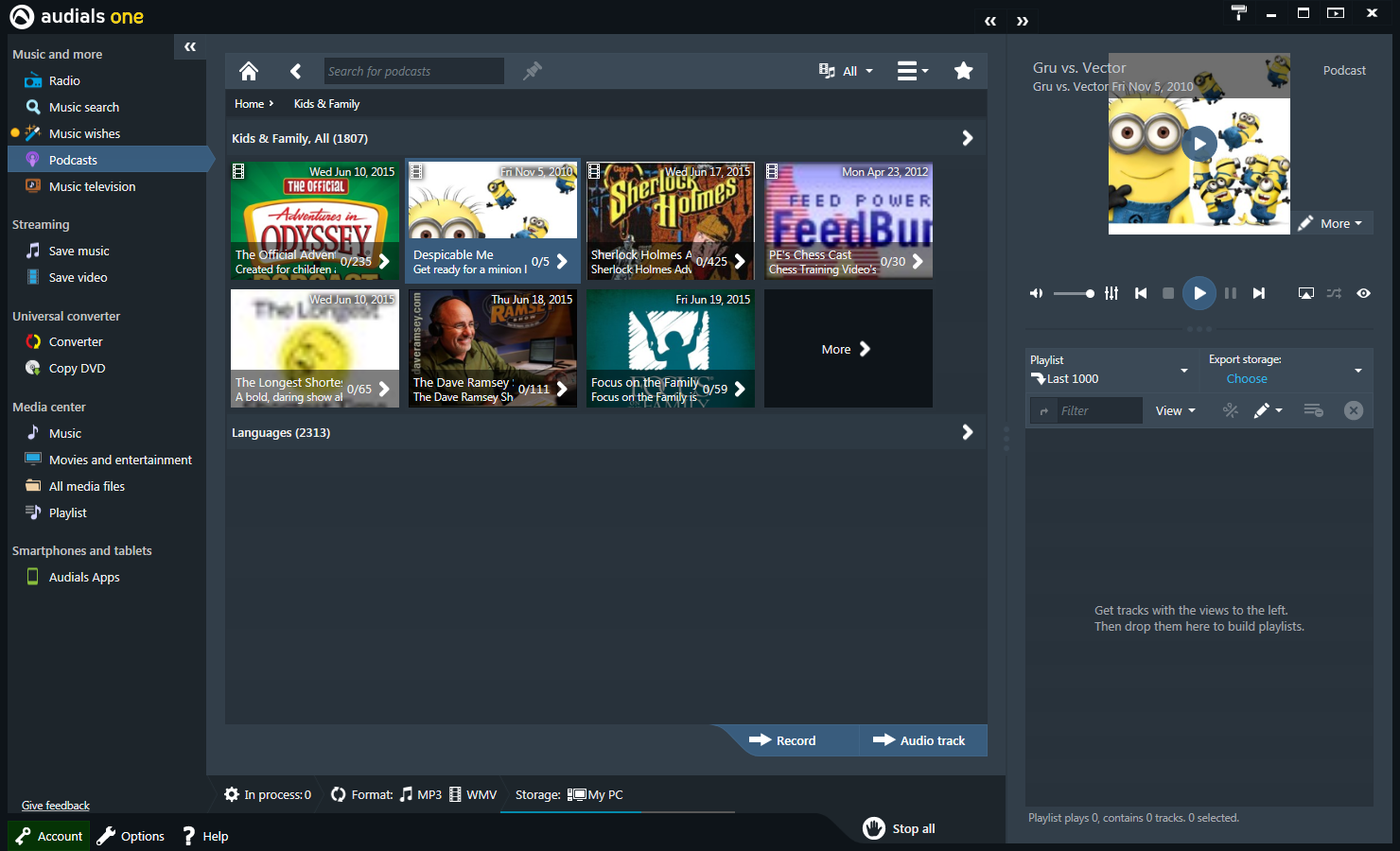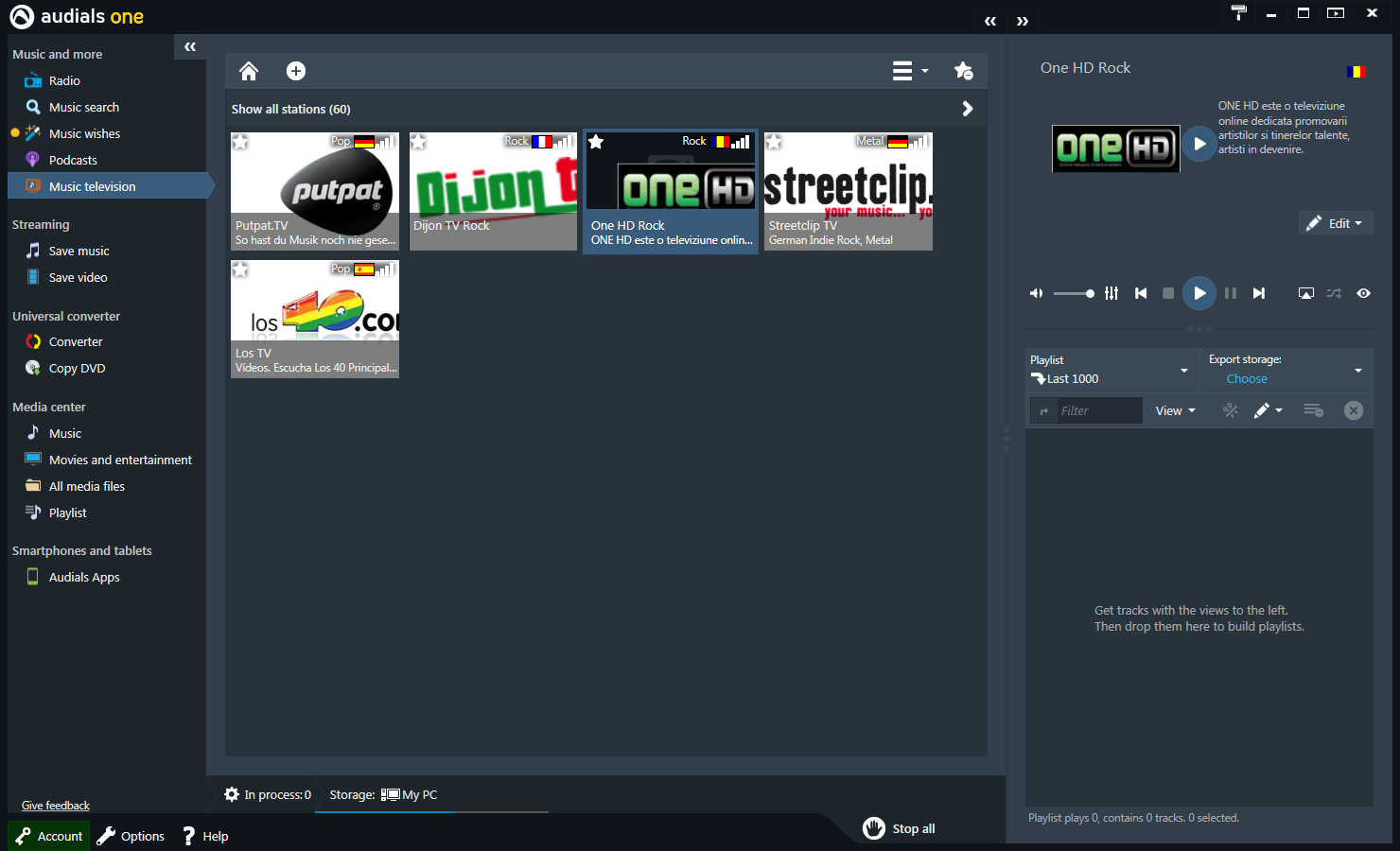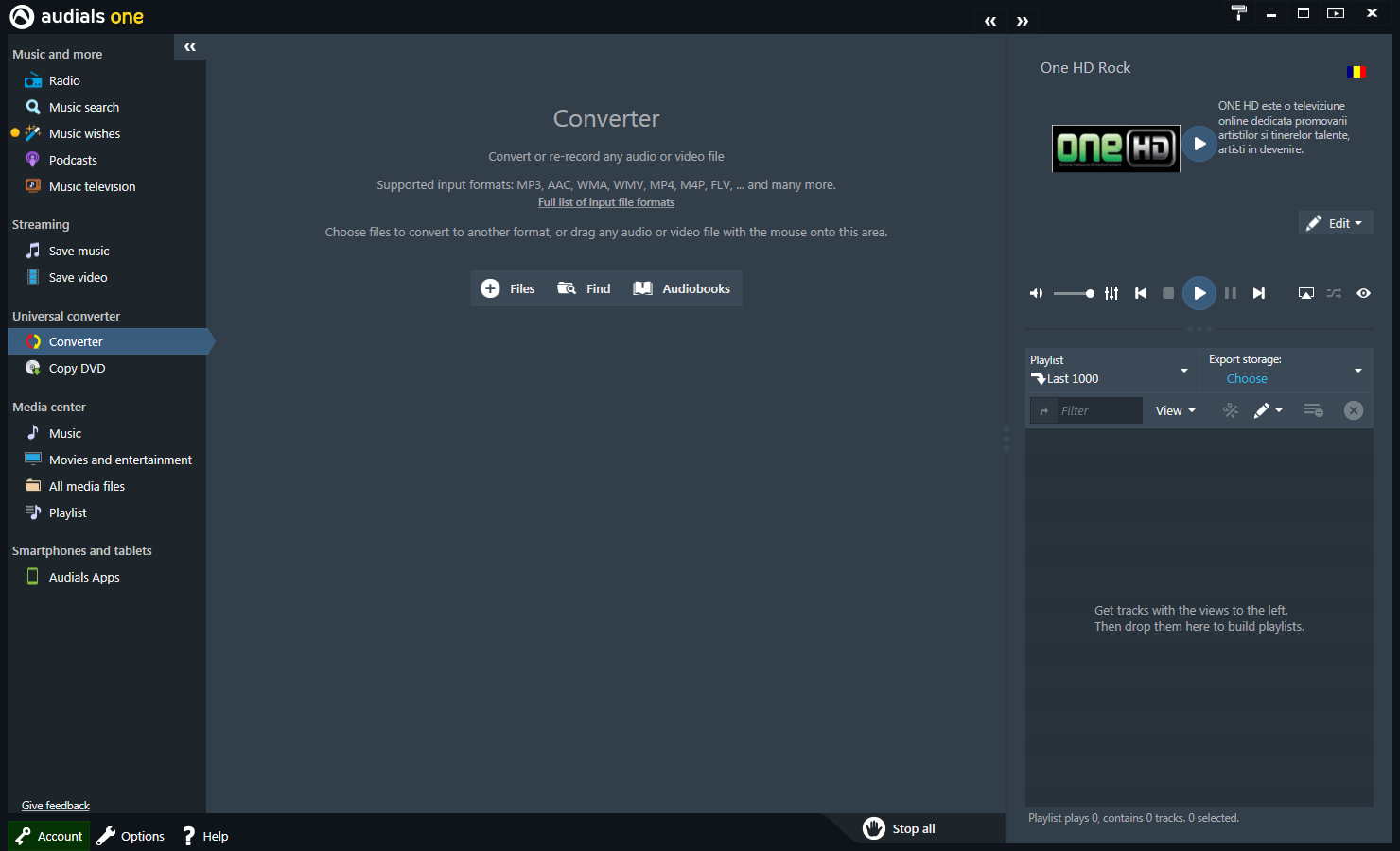Audials One 12 Review & Coupon
Audials One 12 brings you music and movie downloads for free, legally… and much, much more…
 Audials One is a software application that finds online music, movies, videos, podcasts and radio stations then provides an easy way for you to download, covert and enjoy on a variety of devices.
Audials One is a software application that finds online music, movies, videos, podcasts and radio stations then provides an easy way for you to download, covert and enjoy on a variety of devices.
There is music out on the internet that is available free because it is outside of the DMCA protection or because the rights to the music has run out making the music public domain. Audials one 12 brings to you the best of music, music video, movies and more into one amazing software package. You can change formats of the music you have within the software, download in any format you want, copy protected DVDs onto your own storage, cloud storage, mobile phone, and many other devices.
We will go through the installation, some of the top features and as always, provide you with a coupon if you decide you just need to have Audials One 12.
Did you know that Audials has over 10,000,000 (Ten Million) Users!
Installation of Audials One 12 is quick and easy
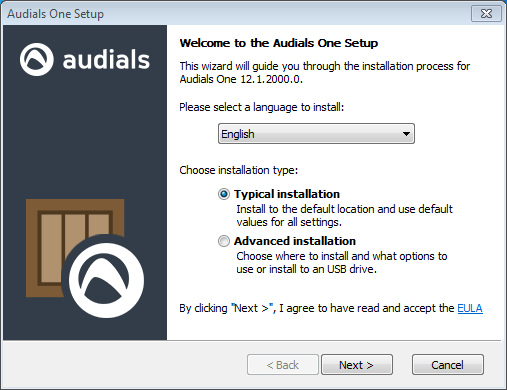
Installation – STEP #1
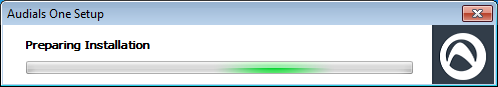
Installation – STEP 2
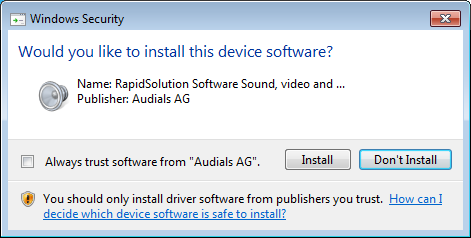
Installation – STEP 3
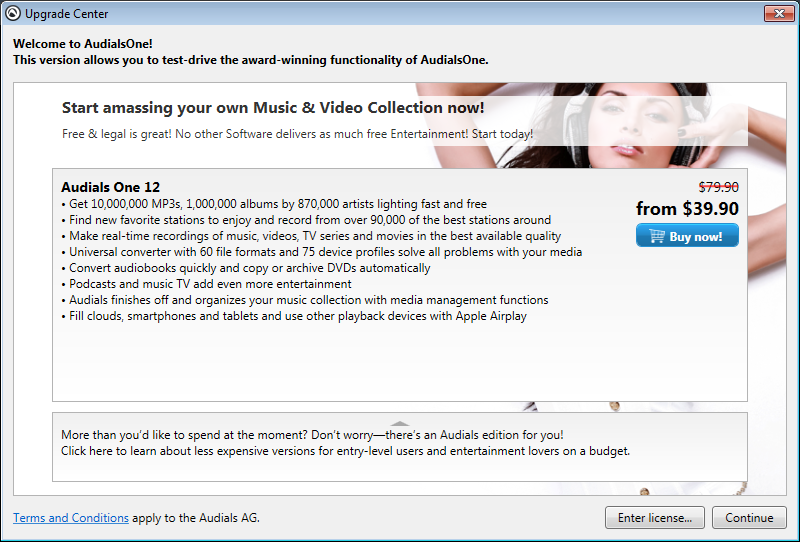
Installation – STEP 4
Download a free trial of Audials One 12 from the web site or purchase a license to use it to get all of the available options. Installation is as easy as clicking install. Installation of the software assumes you accept the end user license agreement and abide by the rules regarding recording of music, videos, and other materials from the source web site.
You do need to have an internet connection while downloading in order for the install program to update the software to the latest version before installation. The installation proceeds by getting the installation ready, installing the software, then finalizing the software. As soon as the installation is complete you will be asked to enter in your license key or use the trial version of the software. The software then automatically starts up.
The installation will download and install a few applets and drivers used by the software. The software uses some portions of the Microsoft media center for displaying graphics and videos in playback. Your operating system may ask you if you want to install the devices. Click on install in order for the Audials One 12 software to give you the best possible performance in searches and playback of music or videos.
The main window of Audials One 12 with all the available options
The above shows the main window as it opens the first time using Audials One 12. There are a number of areas on the window that will fill in with radio stations or search results, selected music and videos to playback, and music downloaded to your device, computer or cloud.
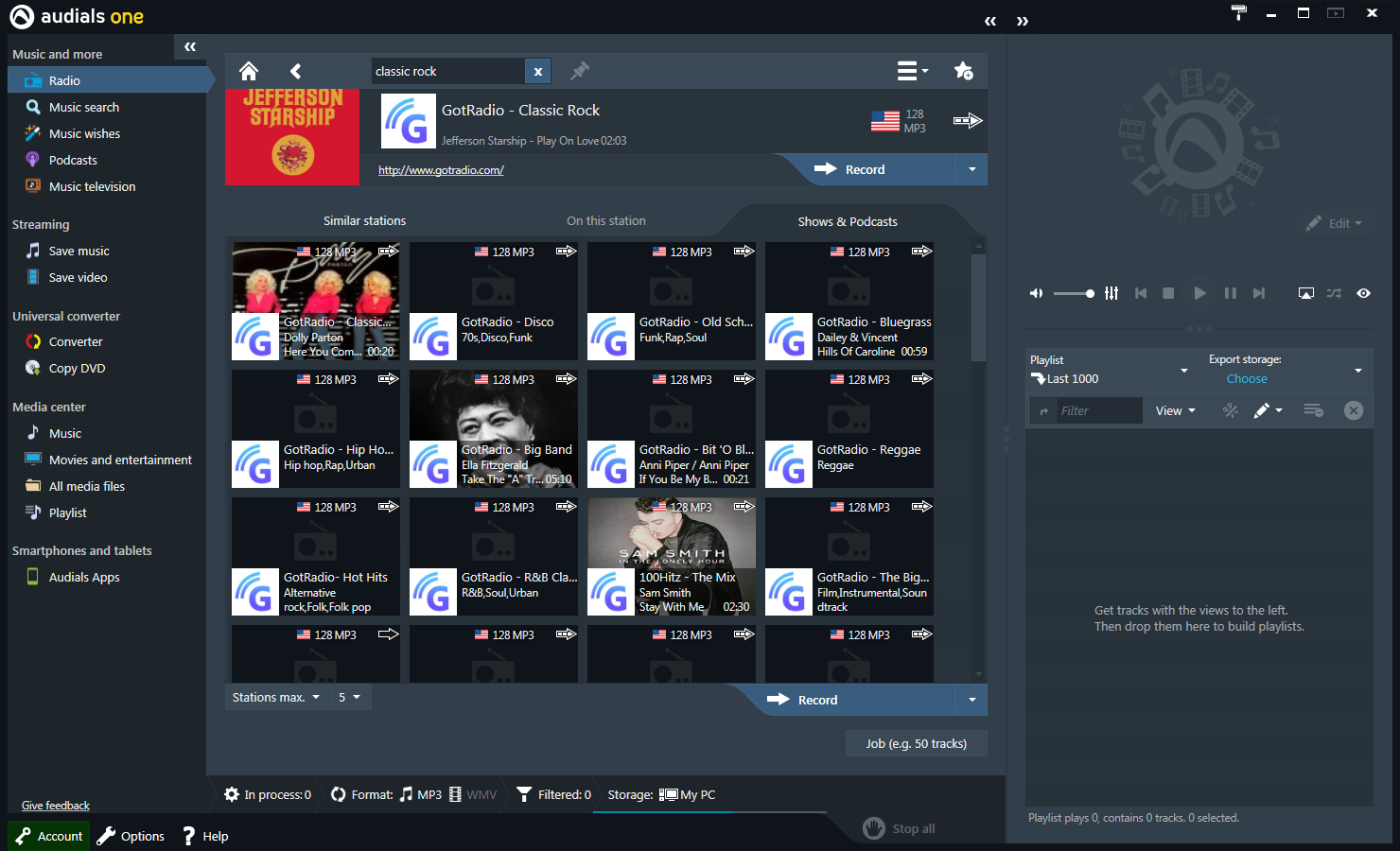
Audials One 12 has a well thought out User Interface. You will be an expert in no time!
Audials One 12 Radio Selection
Selecting Radio automatically begins to bring up radio stations in the center portion of the window. You can narrow down your listening pleasure by typing in a search vector in the text box at the top. Here I have selected to look for radio stations playing classic rock.
When radio stations are brought up on the window you can drill down into the radio station to narrow what you want to listen to. Once you have selected a station you can begin to listen to the station or if the station allows you to record you can record the music from the station.
As you can imagine this can begin to record and save a lot of music onto your computer in a short time.

We were blown away by the number of online radio stations Audials can access. Try it for yourself and you will see.
Audials One 12 Searching Options
Search for your favorite band, group, video, or song under the search selection of the software. You will be given a search text box to enter your parameters and once you hit the enter key it begins searching the internet and for the criteria you have selected.
Below you can see that I searched for the “Electric Light Orchestra” and it brings up a diagram of related bands and groups from the same era as ELO including the Eagles and The Doobie Brothers. Below the diagram are the albums, and music of the given group.
You can find songs from many sources in this list allowing you to select a source that allows you to record during playback. If you want to show only music from a given source you can change the sources you want to search at the top of the window. You can select songs to playback or to record from playback. Playback is to the upper right of the window.
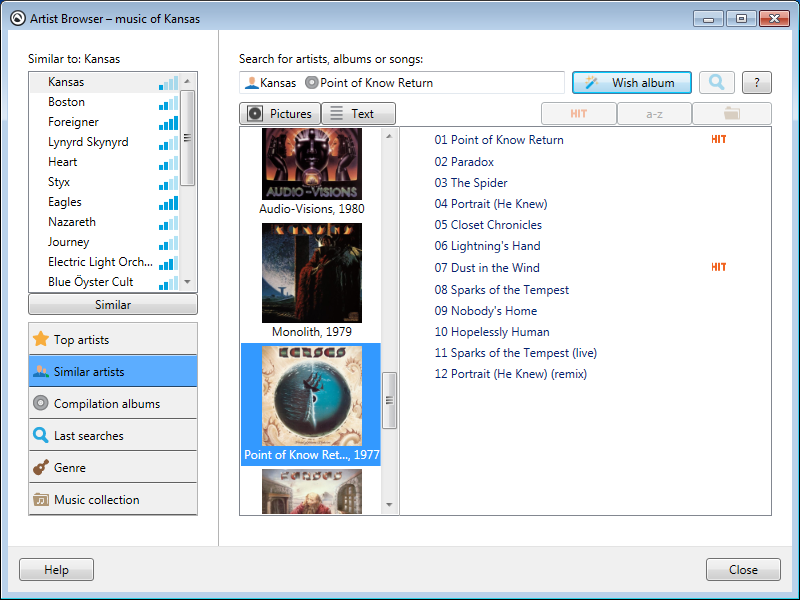
Searching for music, videos and movies using Audials One 12 is Fast & Easy.
Audials Music Wishes Selection
Creating a wish list is as easy as searching for a band or song. I have selected to search for a whole album of one of my favorite groups. What this allows is that the software will go out and find whatever is available on the internet from that album or on your wish list.
If it is available it can download a set number of different versions of the same song to your computer. Once the music files have been recorded they are shown in the lower right portion of the window.
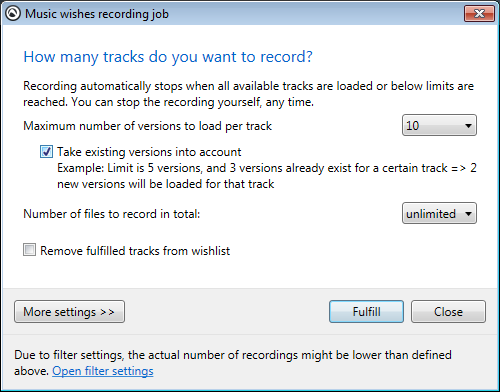
If you only want the top rated song you can set the number of versions to one and it will only give you one of any song available on that album. You can store your wish list online allowing other users of the software to provide you with the missing songs or tell you where you can find them.
As with all of the recorded music downloaded to your computer you must read the sites agreement on recording music playback in order to remain legal under the DMCA.
Being able to set up searches for content your want is a huge feature and allows you to find those hard to locate files.
Audials One 12 Podcast Selection
Search or lookup your favorite podcasts with this option. Often you can find some interesting videos and music related to the music you like in these podcasts. You can look for specific content like kid and family friendly podcasts to record and playback whenever you like on a mobile device.
Since I love Podcasts, the ability to search, find, store and enjoy such a wide variety of podcasts is very unique to Audials One 12 and easily by it self worth the price of admission.
Audials Music Television Selection
If you have a thing for MTV or other stations that play your favorite music videos go no further than this selection. You can search for and record your favorite music videos and other music television specialty shows under this selection.
If your into TV and don’t want to pay for cable or satellite TV, Audials One 12 can deliver just about any TV content directly to your computer, phone or tablet.
Audials Streaming Music and Videos
Save any music or video that is being streamed into your computer recording it on the fly easily with this option.
Converting your Music or Copying your DVDs
Convert from one file format to another with the conversion utility. This makes it easy to play your music or videos on any device you can connect to your computer via a usb cable. Copy any of your DVDs onto your computer then download them onto your tablet or mobile phone.
Depending on your devices, you will in some cases need to convert the music or movies you find. No worries because Audials One 12 performs all the converting you will need.
Audials Media Center Selections
Find everything you have downloaded via Audials One 12 under the Media Center area. Here you can see that I have recorded and stored a few music files and the listings are broken down into genre, group, and album. At the bottom of this window you can select where to look for files and you can copy them to another location or device.

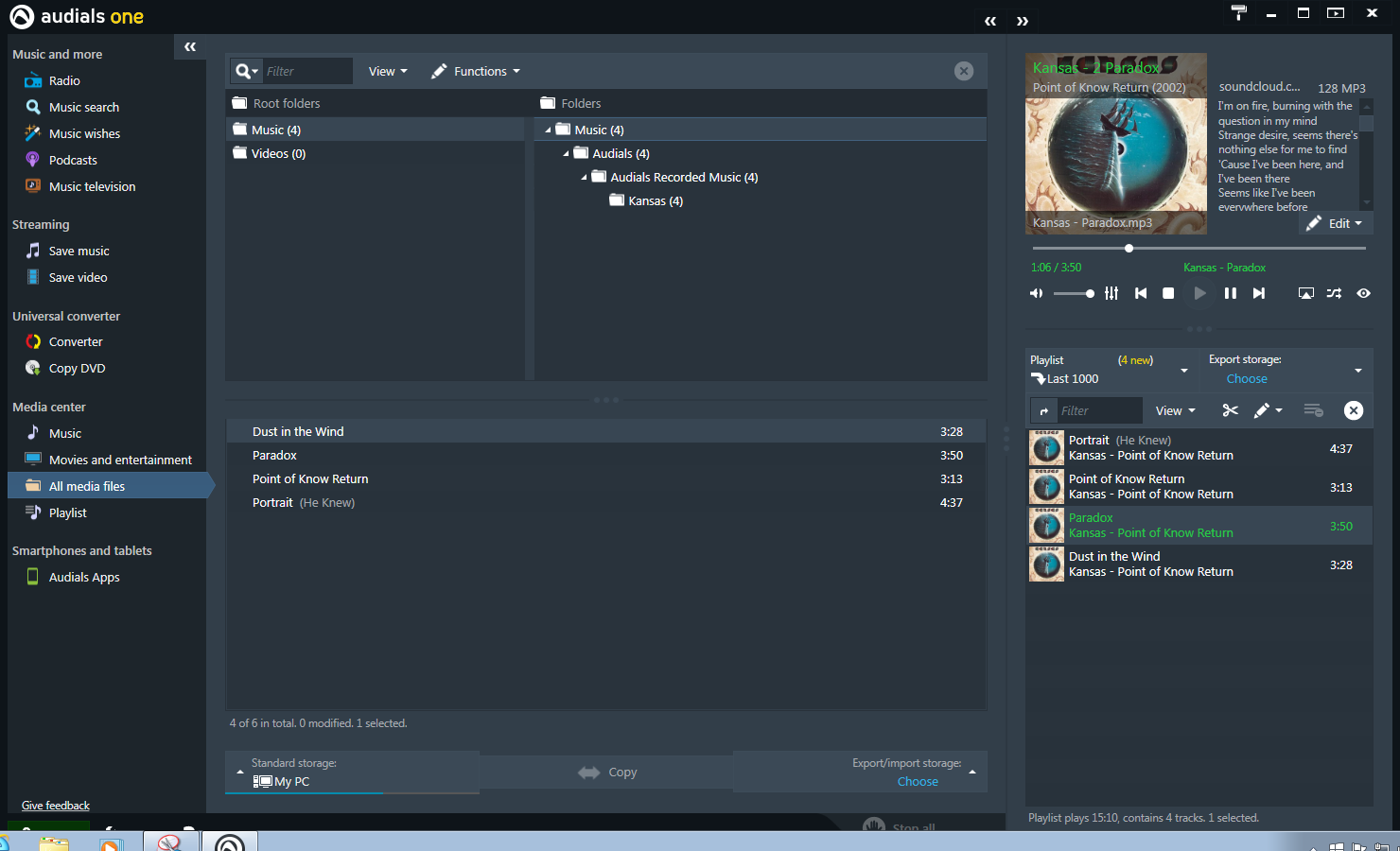
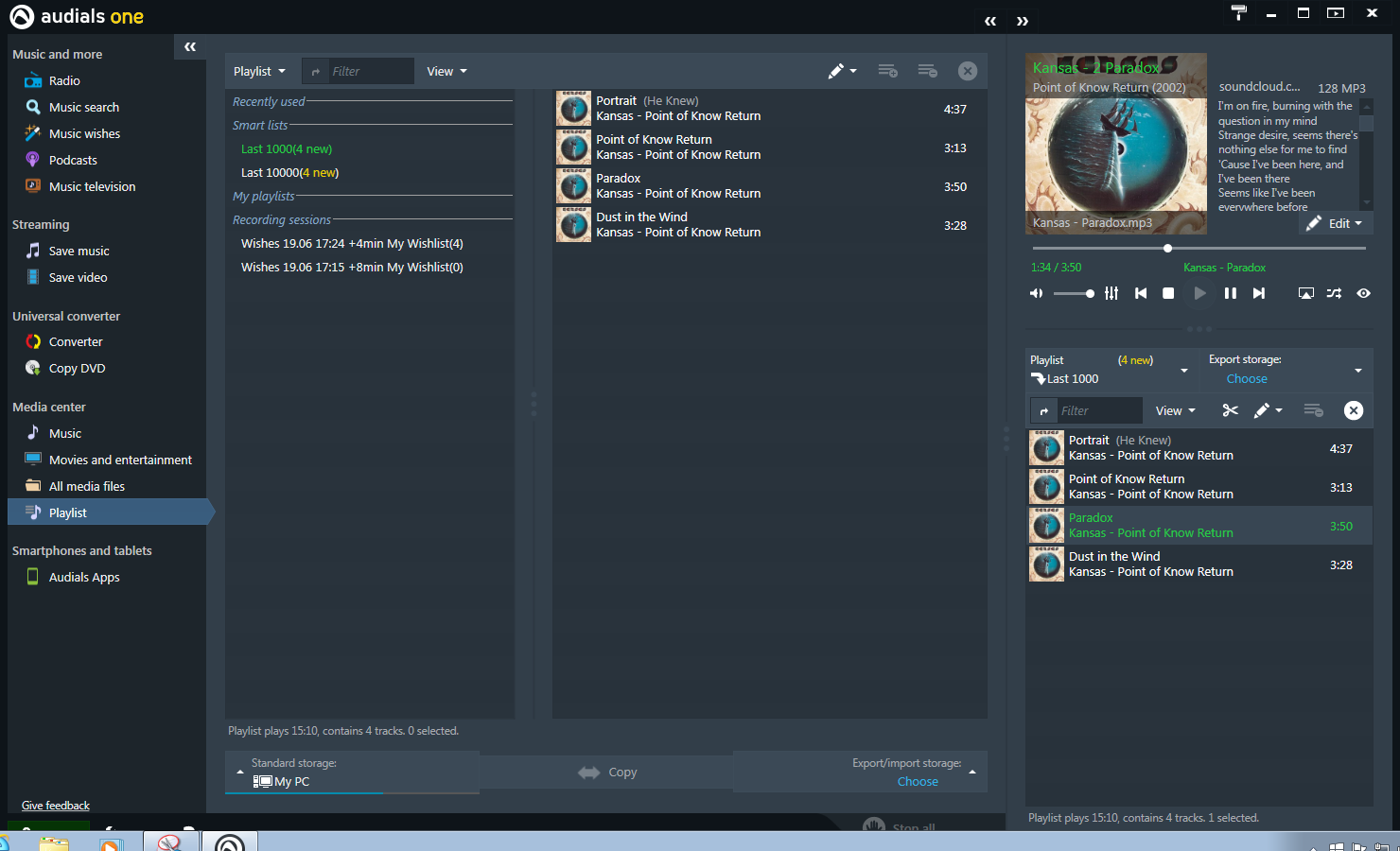
Audials provides a well organized place to store, view and grow your media files with ease.
Audials One 12 Options
Under the Options or wrench icon at the bottom left of the window you can configure a number of different areas of the software from general setting to setting up remote access to the media stored on your computer from anywhere on the internet or just on your local network. Consider all the problems that come with sharing files on the internet or on a local network when you choose to share your media files.
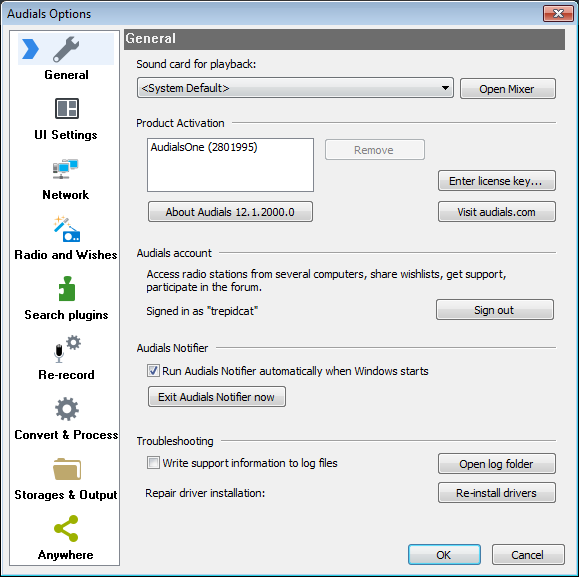
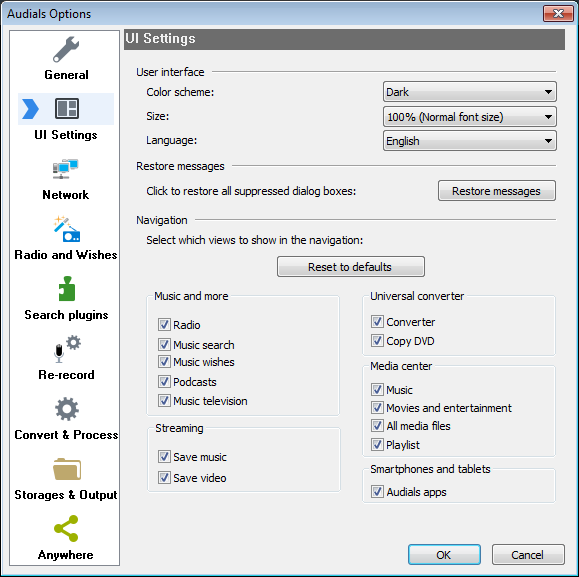
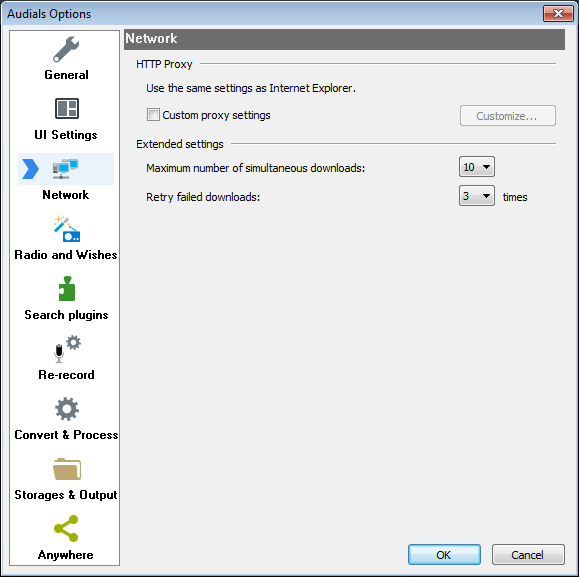
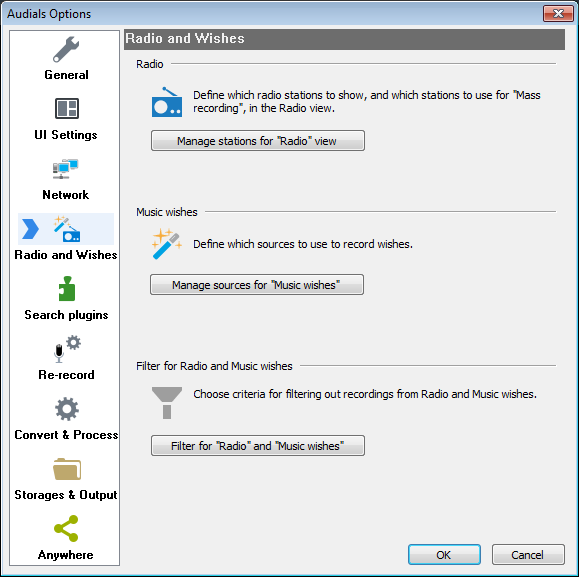
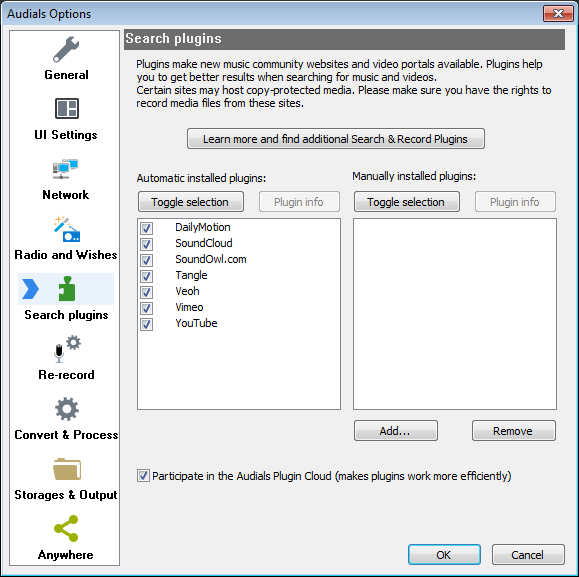
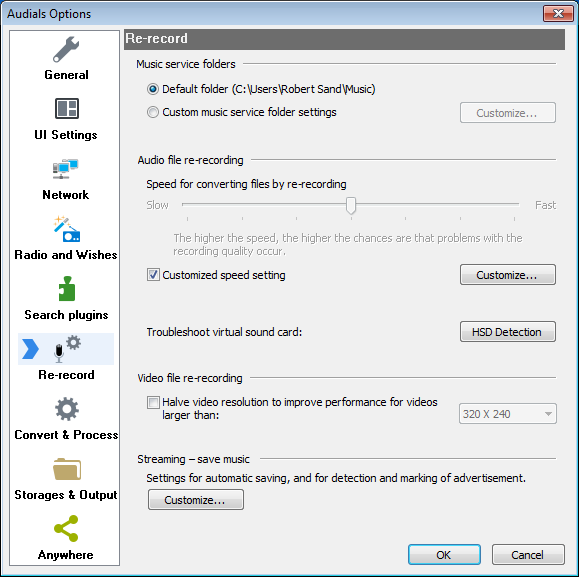
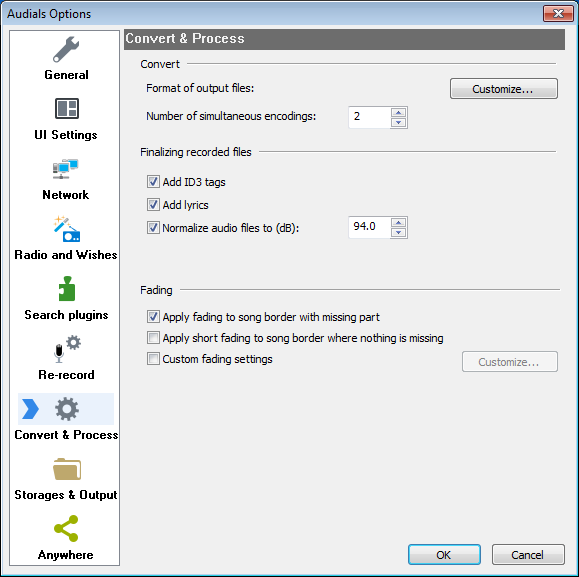
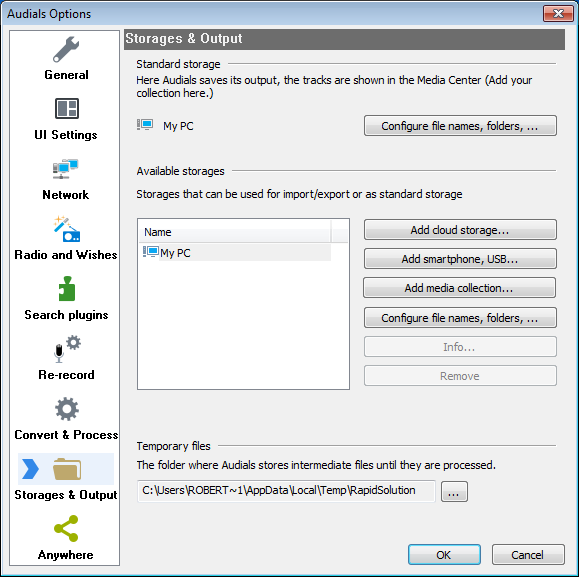
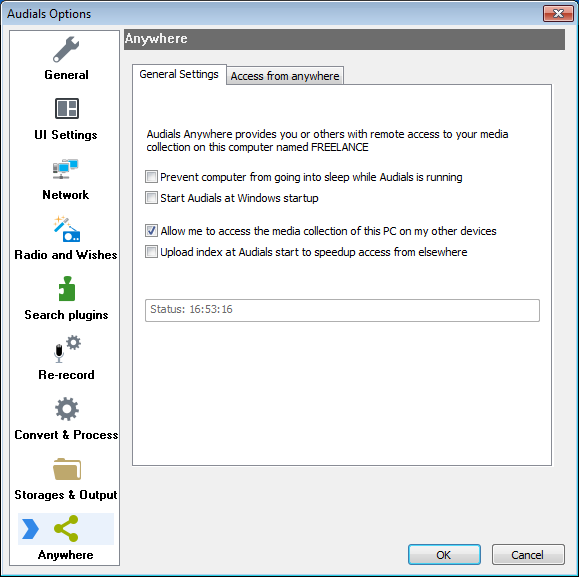
Wow, that’s a lot of Options. The good news is that you can customize the Audials one 12 software to meet your specific needs.
Audials One 12 software review & conclusion
 If you want a way to access the millions and millions of free music, movies, videos and podcasts on the internet, Audials One 12 is for you.
If you want a way to access the millions and millions of free music, movies, videos and podcasts on the internet, Audials One 12 is for you.
Audials One 12 gives you the power to search, find, download and enjoy the content you crave with ease. Audials also gives you the power to consume all this new content on all your devices. With over 10 Millions users, Audials is my new go to software for my entertainment needs.
Pros:
- Free trial download of the software to try before you buy
- Easily find the music, video, podcasts, movies and others with a simple search
- Free and legal recordings are available in abundance
Cons:
- Not all media on the internet is free and legal to record.
- Searching can take a while in some cases. Stopping a search may be needed in order to record.
- You cannot modify a wish list once you have activated it unless you stop the activation.
Get 50% off using the Audials One 12 Coupon Code Below
Categories: Audials