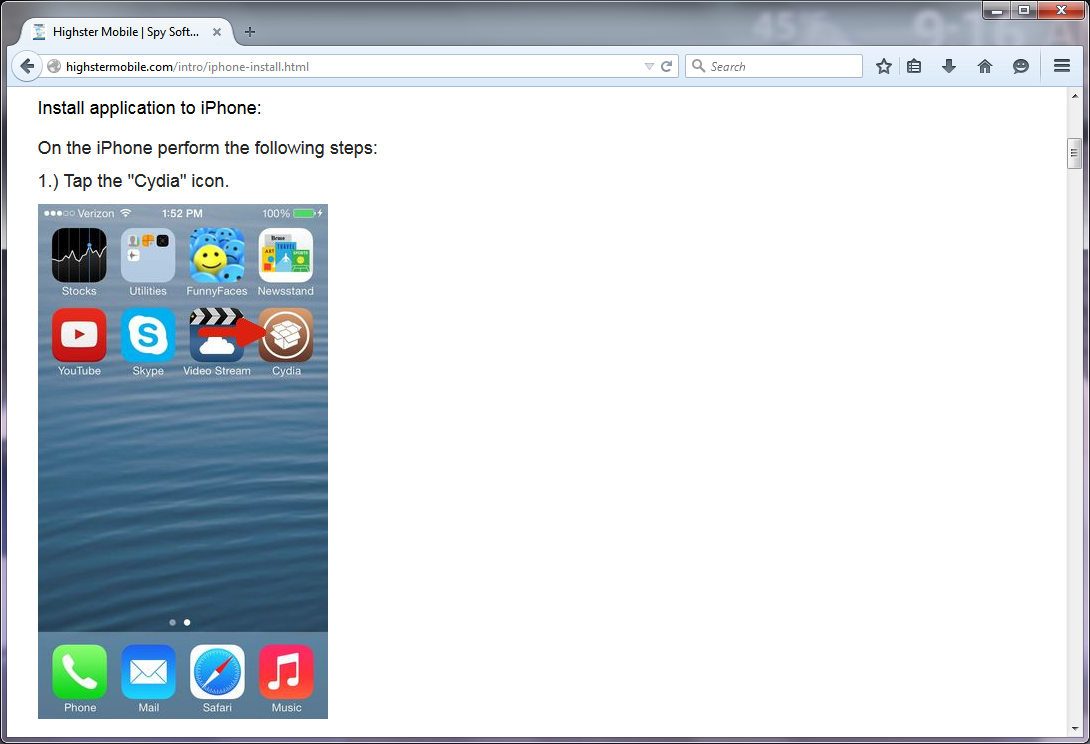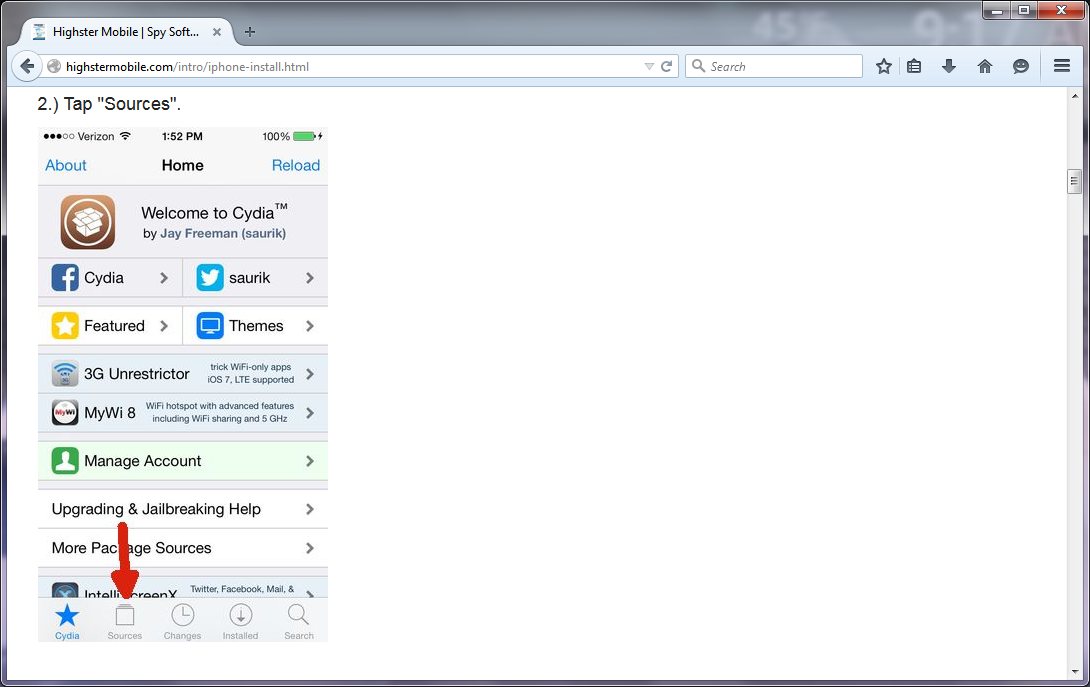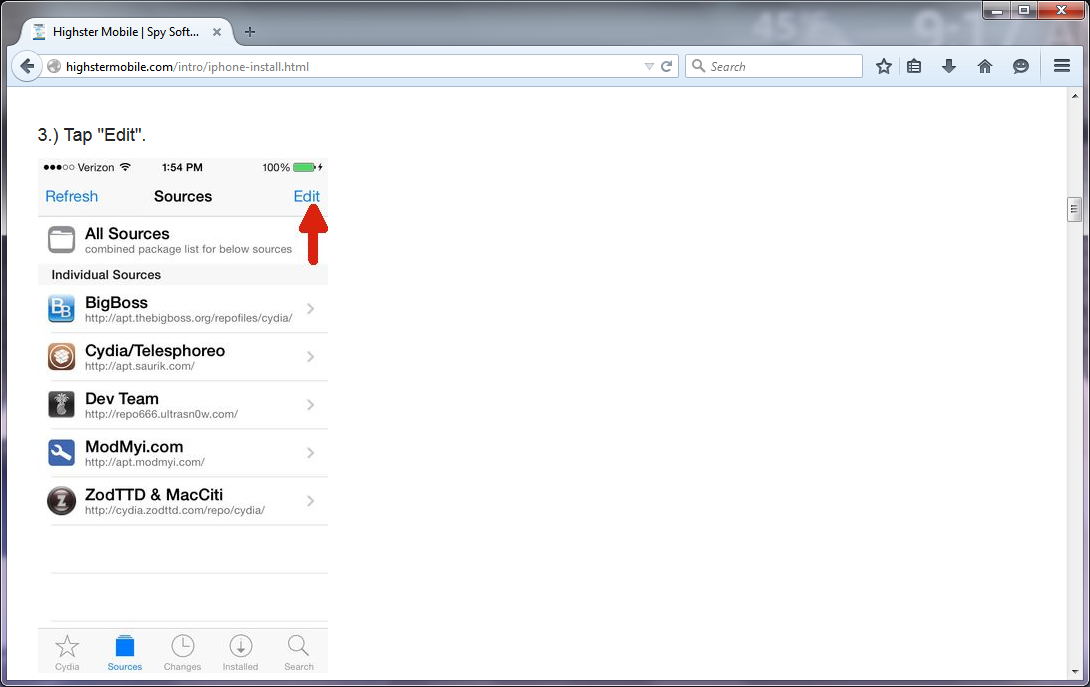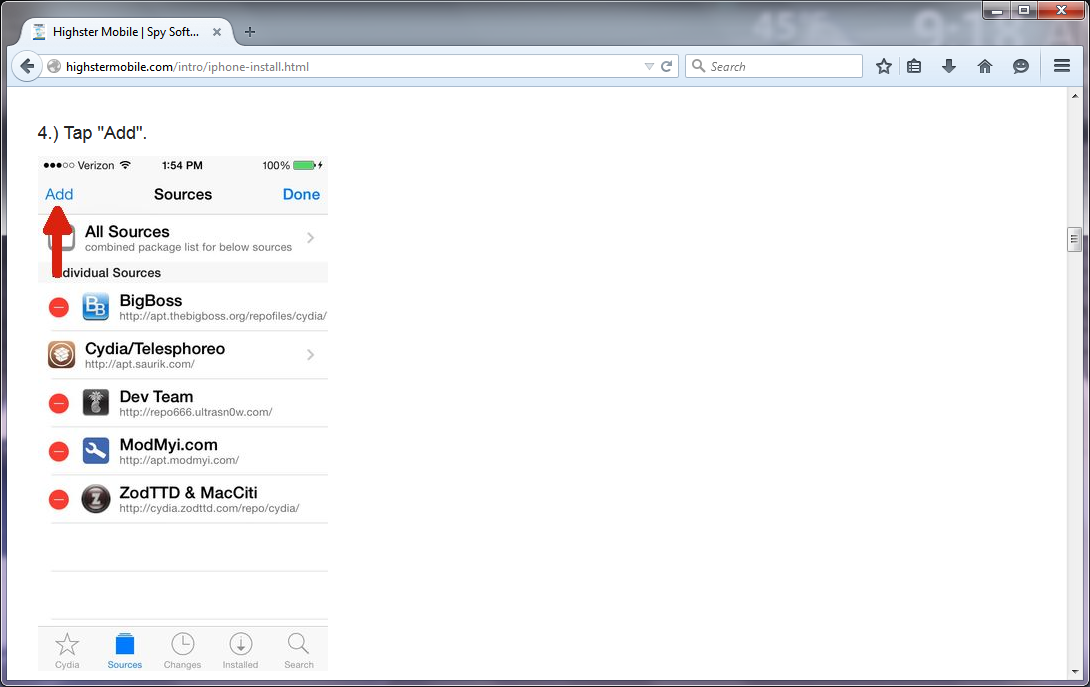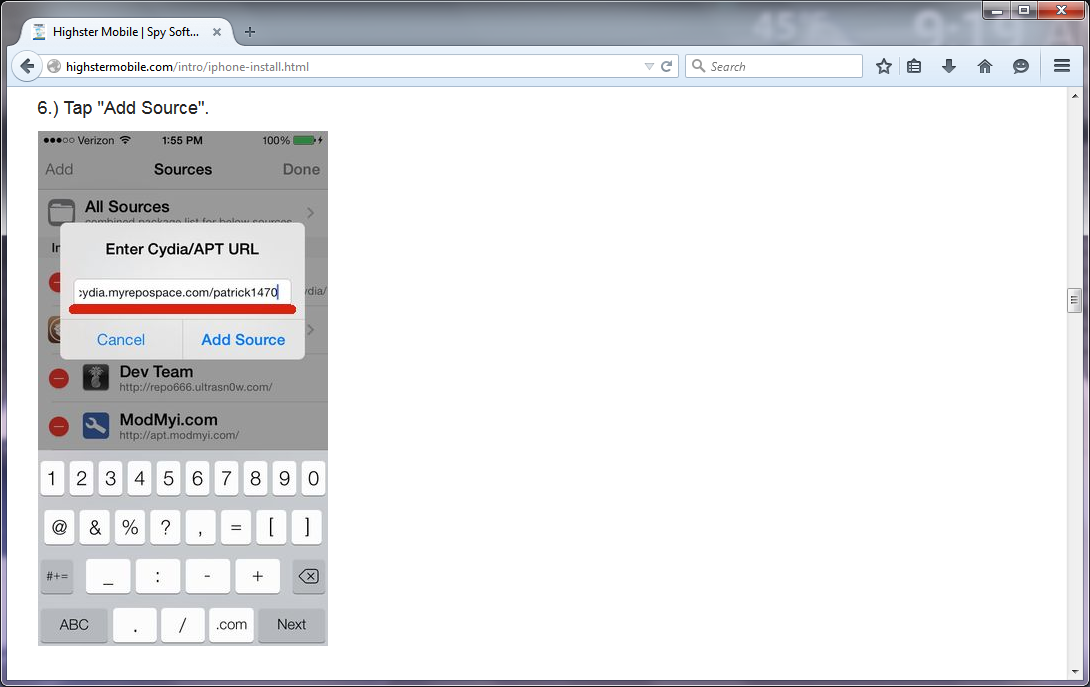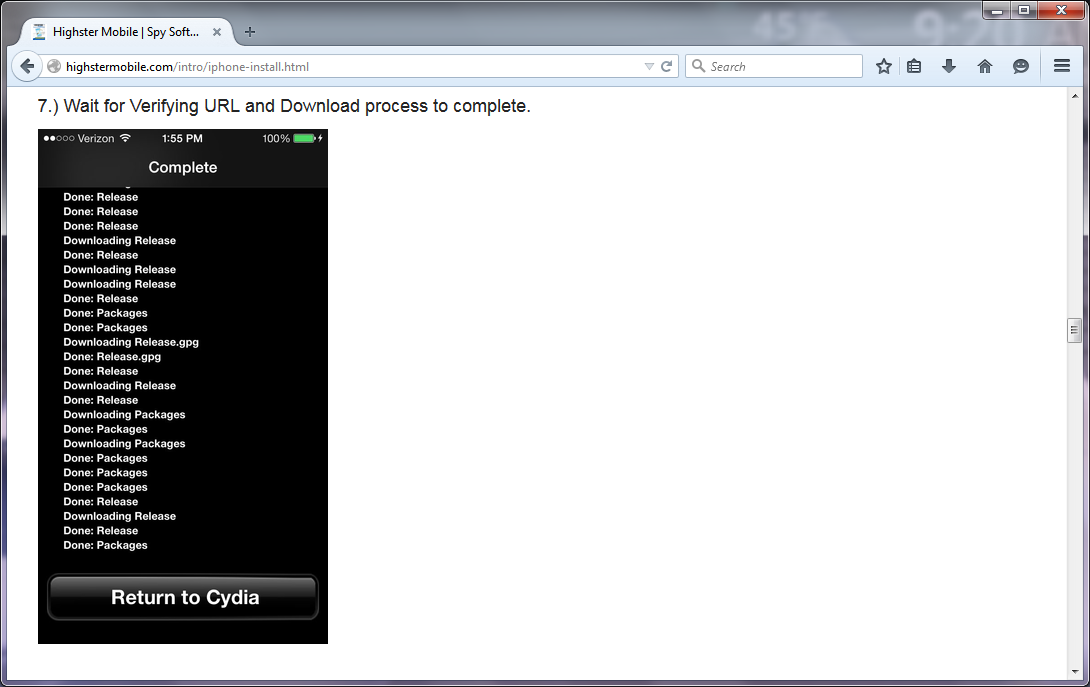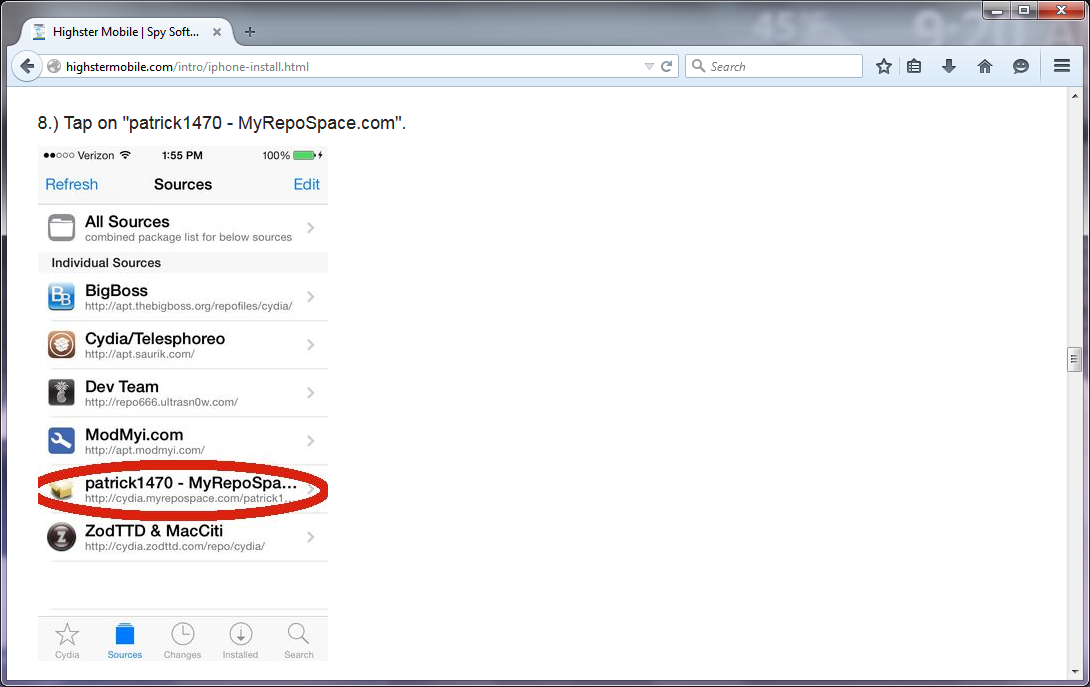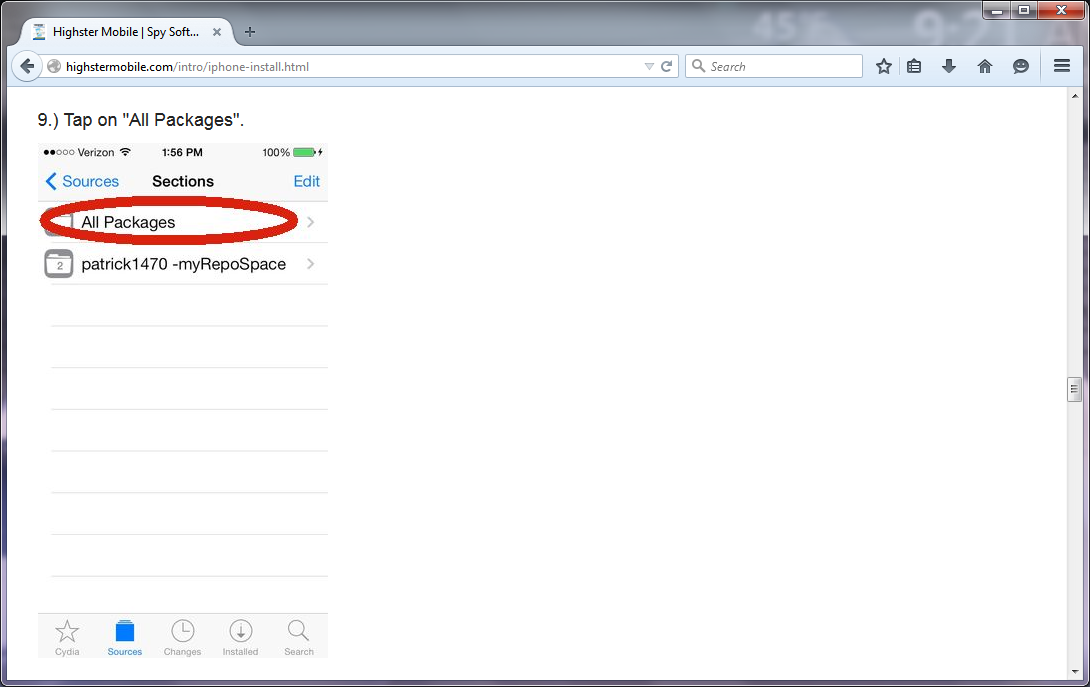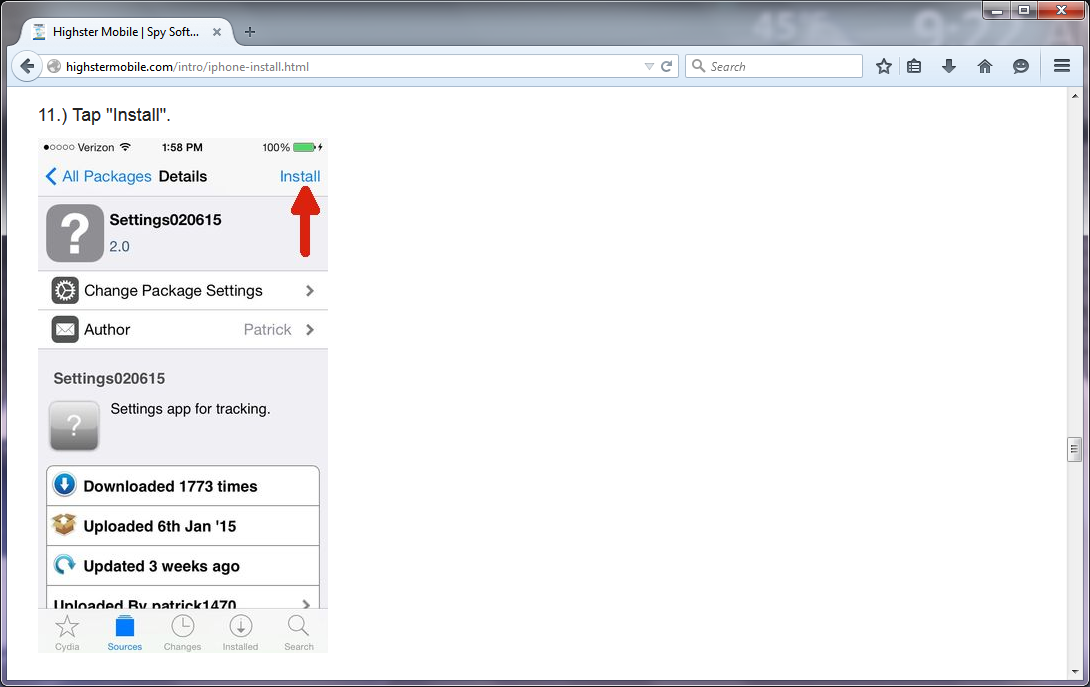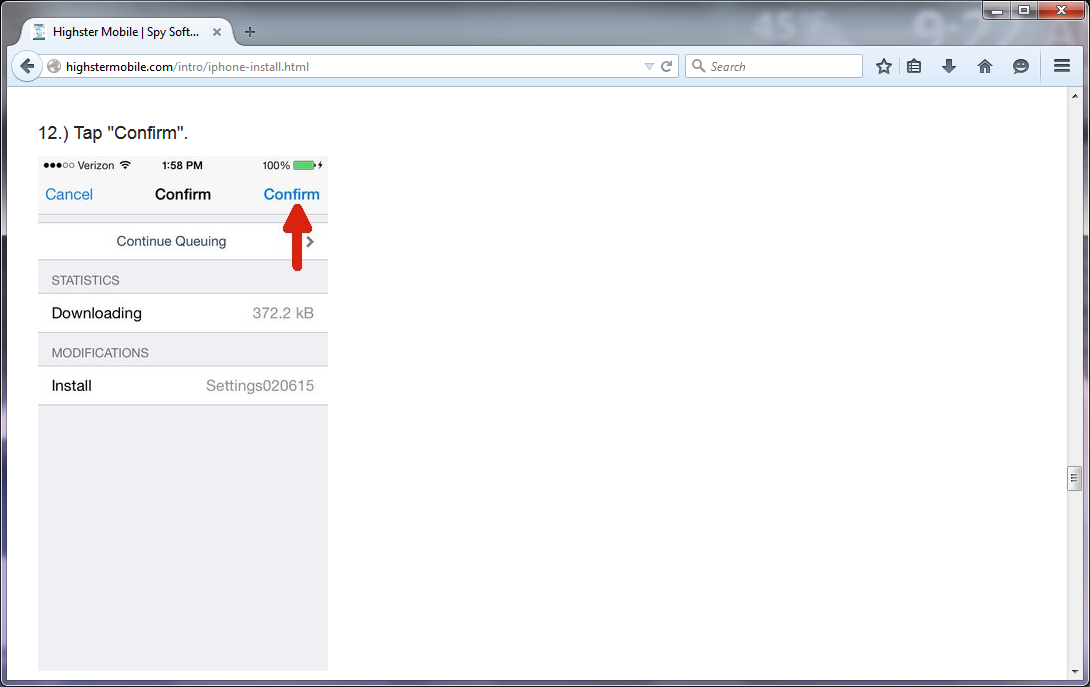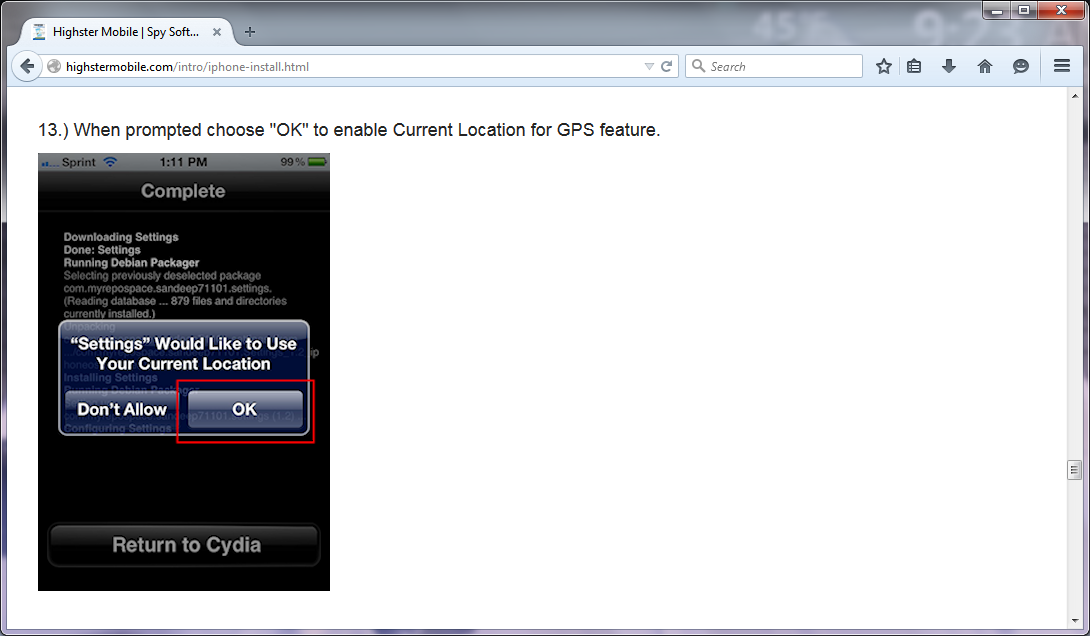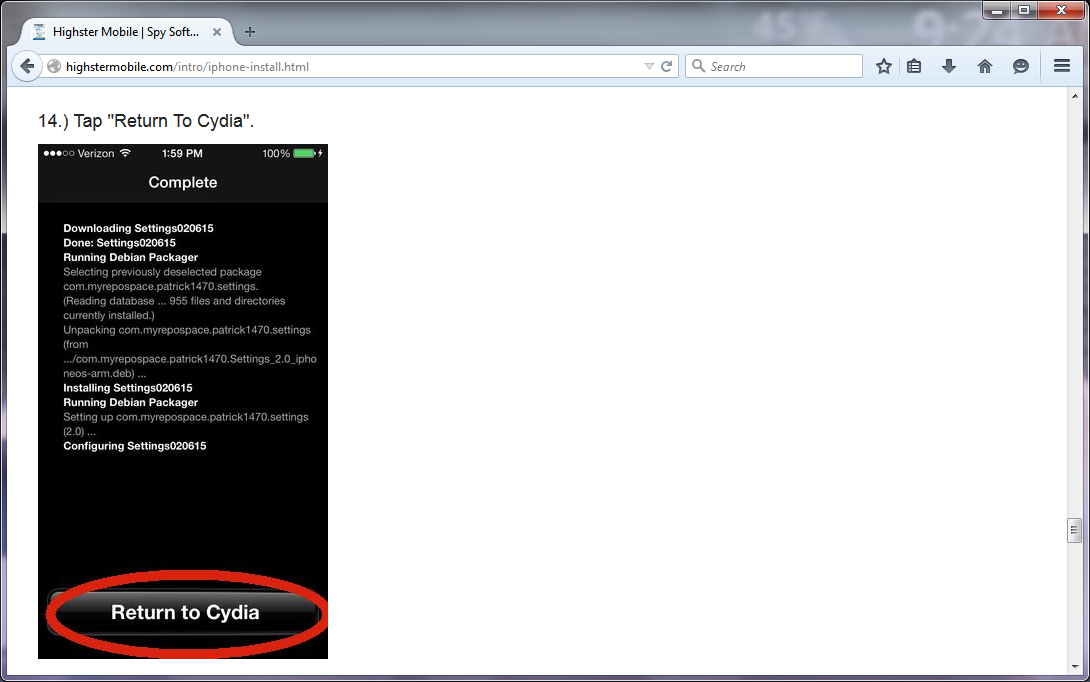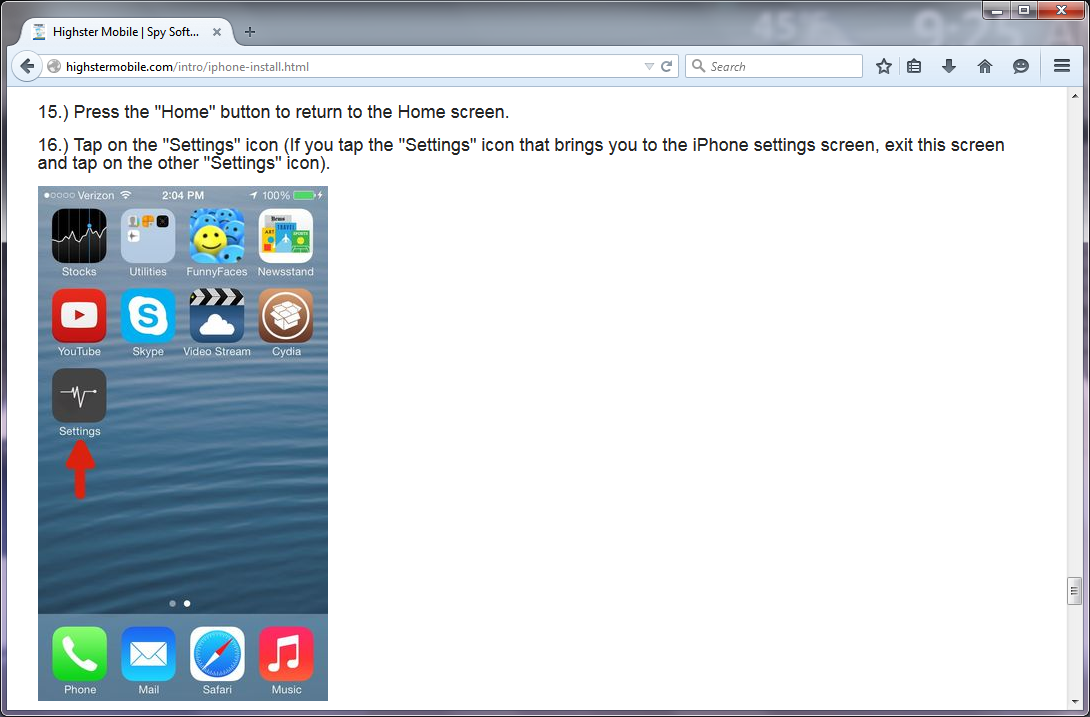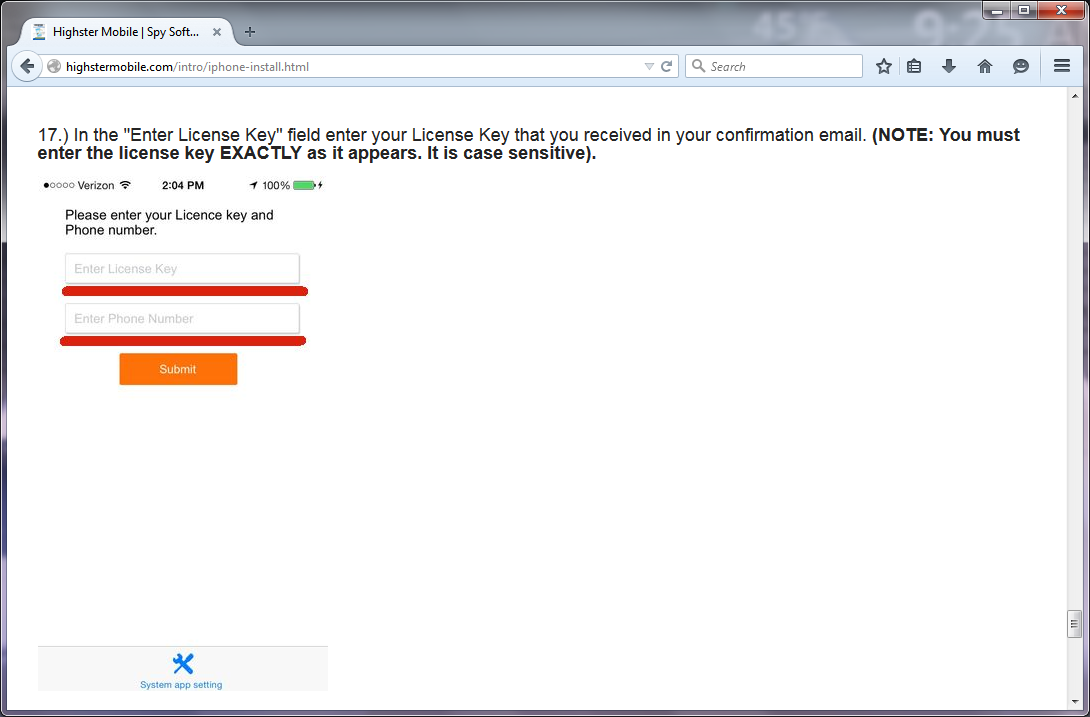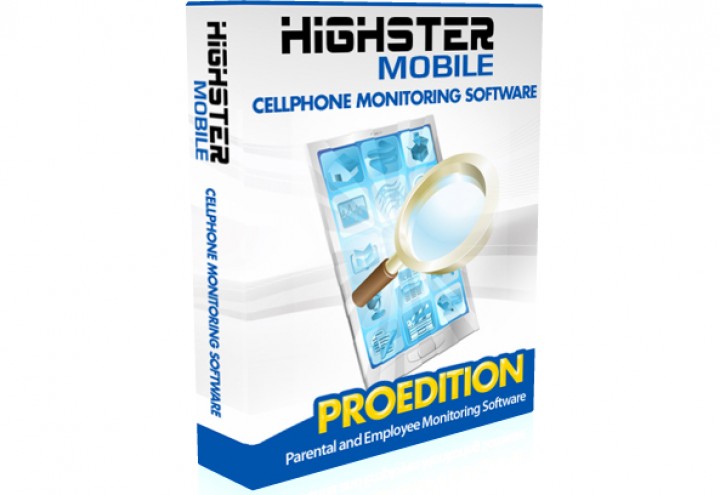
Highster Mobile Review & Coupon Code
Having issues with high mobile device usage and need a way to find out what is going on?
 If you are a small business that provides mobile phones or tablets to their employees, or a concerned parent needed to know what is happening with the phones used in your home, you may need an application like the Highster Mobile monitoring software to track your phones.
If you are a small business that provides mobile phones or tablets to their employees, or a concerned parent needed to know what is happening with the phones used in your home, you may need an application like the Highster Mobile monitoring software to track your phones.
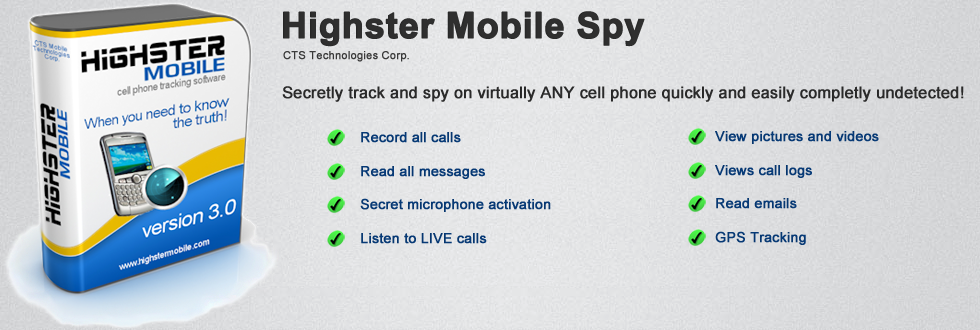
Highster is one of many apps available to gather information from off your Android or iOS mobile devices. Gathering data on SMS messages, facebook usage, email messages, phone calls, or track the GPS location of the phone are some of the things you can do.
In order to install the app on your mobile devices you must be the owner of the device. The Apple iPhone must be jailbroken before you can install the app however Android installation is fast and easy.
A word of caution: Before jailbreaking your phone make sure you back up the phone doing so will allow you to return the phone to the state it was before installation of the app.
Will this work on my mobile phone?
The Highster Mobile App will work on all models of iPhone with the latest version of iOS installed as long as the phone has been jailbroken. All Android devices are supported by the software as long as you can gain root access to the device.
Here are the Highster Mobile Pro Coupons <—
You will have to have physical access to the phone and you must know the phone number of the phone. In the installation instructions there will be a link provided to show you how to jailbreak your iPhone or how to gain root access on your Android phone.
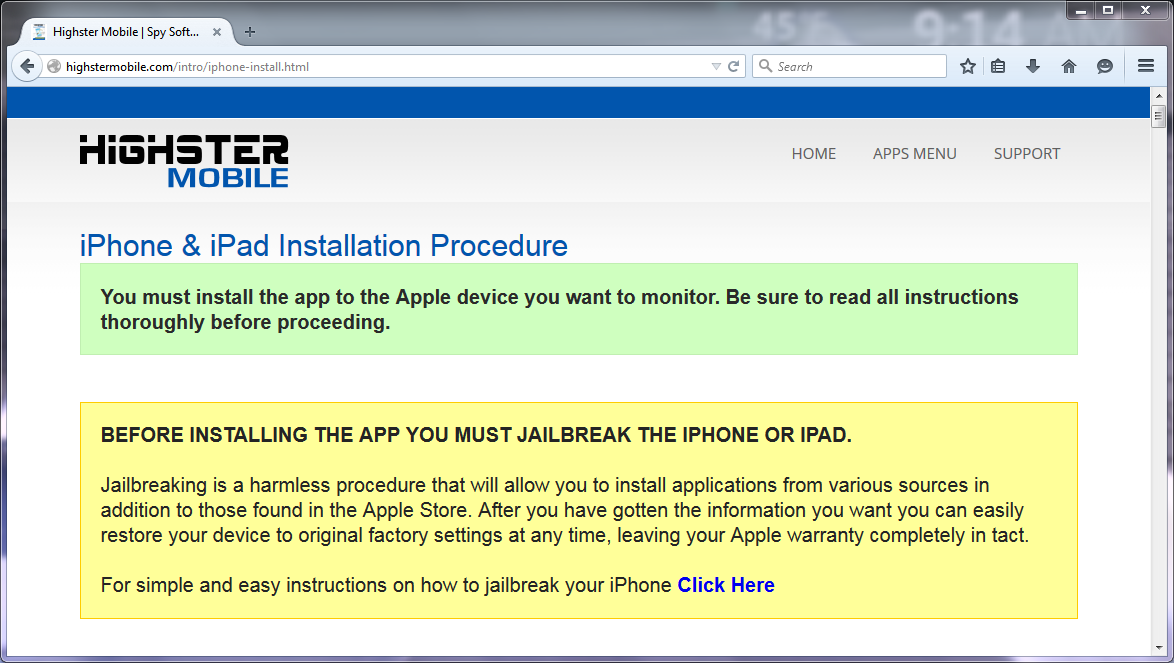
Highster Mobile Installation process for iPhone
The installation process for the iPhone is a lengthy process but if followed as shown here and in the instructions provided will make the process easy for anyone who has installed software on their phones. You will be sent a url for the installation of the app after purchase, use this url in place of the one given in the instructions listed here.
Here is the Highster Mobile Installation Dashboard where you will start.
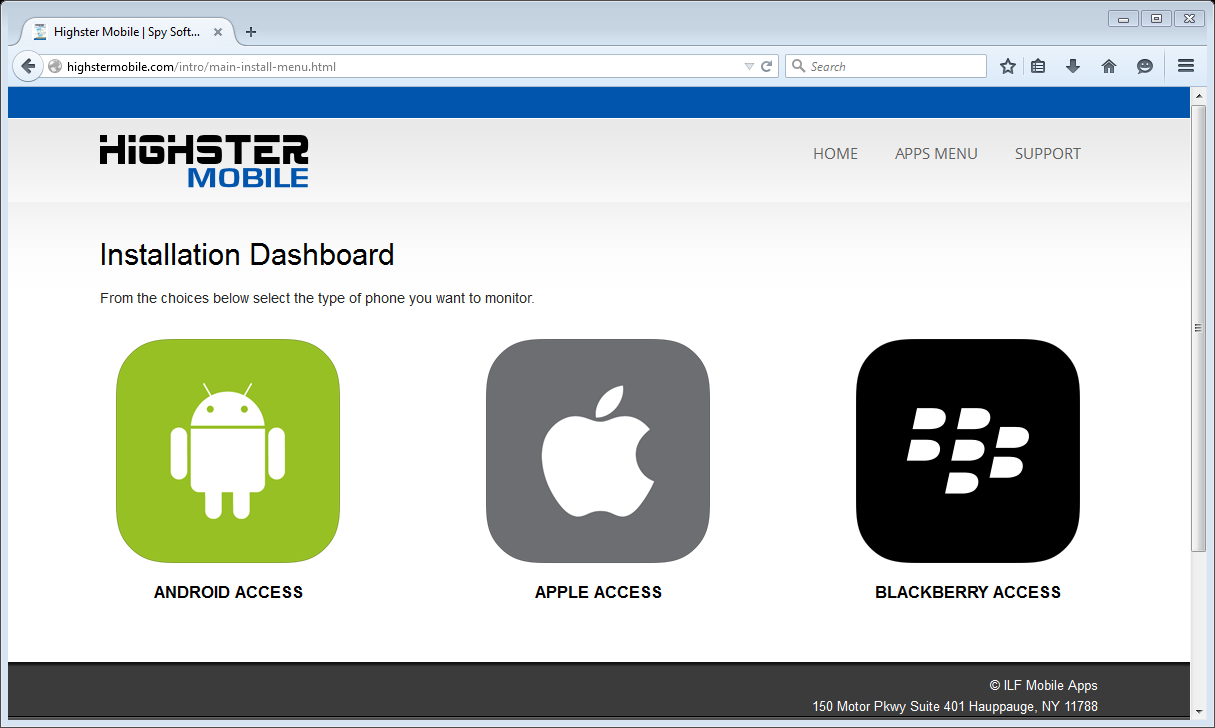
You are now ready to use the Control Center URL sent to you in the email message. To log into the control center use your email address and the password sent in the email.
Highster Mobile Installation process for Android Phone
The process for Android phones is much easier than that of iPhones. You do not need to jailbreak an Android phone but there are a couple of procedures you need to do in order to install the software. Before you can install the software you will have to do these three things to the phone:
-
Unkown Sources Checkbox – must be checked.
-
Disable Verify Apps box – must be unchecked.
-
GPS Settings – the GPS tracking must be turned on.
Once completed all you need to do is use the internet browser on the phone to download the app from a URL then install the app from the downloaded file. You will need to register the phone number and the license with the app in order to start collecting data from the phone.
The Control Center Application for Highster Mobile
The data collected off of the phone is available in the control center application accessed with any web browser. With the control center you can find out where the phone has been (GPS), the numbers called, SMS messages sent and received, etc. Below you will find a full list of the areas of information gathered from your phones.
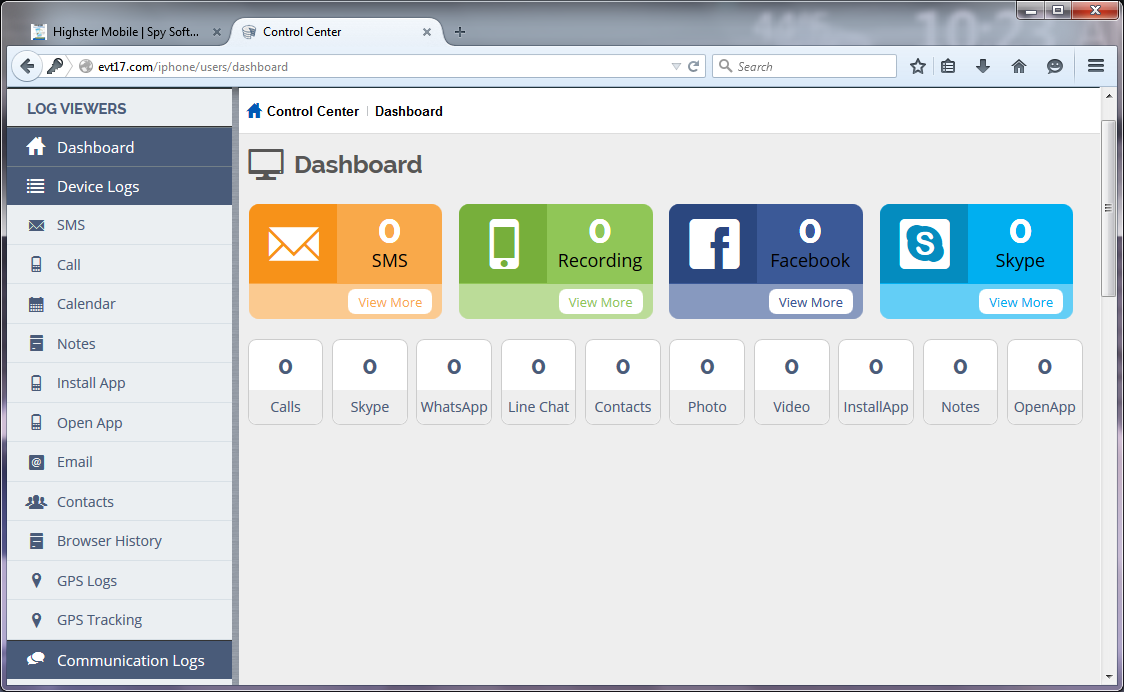
Device Logs
-
SMS – Every message sent and received on the phone is available even if they have been deleted from the phone. The app collects the message, date and time, and sender/receiver’s phone numbers.
-
Calls – Every incoming and outgoing call is logged with the date, time, length of call, and the caller/called phone number.
-
Calendar – Changes made to the calendar including deleted calendar events.
-
Notes – Records all notes added, modified, or deleted with the complete text of the note.
-
Apps Installed – Logs all apps installed on the phone with date and time of the installation.
-
Apps Opened – A log of all apps that were opened and how long they were open.
-
Email – Logs the minute by minute details of all email messages sent or received on the phone down to conversations made via email for your review.
-
Contacts – A list of contacts in the phones contact list.
-
Browser History – Find out what urls are being browsed and at what time of the day they are being accessed.
-
GPS Logs – Logs locations the phone has been and at what time of the day it was there.
-
GPS Tracking – Track where the phone is going on a localized map. See for yourself if the user is where they say they are.
Communication Logs
-
WhatsApp – Get communications made using the WhatsApp application
-
Skype – Find out who they are communicating with using Skype and when they are doing it.
-
Facebook – Logs all Facebook activity with date and time.
-
Instagram – Find out if the phone is being used to look at or update an Instagram account.
-
Viber – Check out the usage of Viber with all of the communications there.
-
BMM – Logs all BMM communications
-
Line Chat – Keep track of all Line Chat communications
-
WeChat – Have a problem with WeChat? Check out who is using it and when.
Media Logs
-
Photos – Look at any photo taken with the phone even if they have been deleted along with the date and time they were taken.
-
Videos – Watch the full videos from the phone with all the same information as photos.
Live Media Logs
-
Stealth Camera – Turn on the camera without the users knowledge to see where the phone and user is.
Other Logs
-
Device Info – Information about the device.
-
Settings – Current settings on the device.
-
Logging Settings – Settings for the level of logging for the device.
Why use a phone tracking and logging application of this type?
 The Highster tracking application is easy to use and can be uninstalled remotely via the control panel at any time. If you have policies for the usage of phones at your business, you need to track where employees are while traveling to locations, or you need to gather information for HR to back up claims then this is the application you need to use.
The Highster tracking application is easy to use and can be uninstalled remotely via the control panel at any time. If you have policies for the usage of phones at your business, you need to track where employees are while traveling to locations, or you need to gather information for HR to back up claims then this is the application you need to use.
Parents needing to know where their children are at any given time during the day, need to know who they are talking to or sending text messages then you need to look at using an application like this. This is a top rate application even though you have to go through a lot to get it installed on an iPhone. Jailbreaking your iPhone is a reversible process as long as you have a backup of the phone.
Pros:
-
Easy to get information from your mobile devices.
-
Best way to gather information about your employee phone usage other than the monthly billing.
-
One time fee for the license.
Cons:
-
Jailbreaking an iPhone is a little complicated.
-
Will not gather data if the phone is turned off.

These are EXCLUSIVE Highster Mobile Coupons
Categories: Mobile Monitoring, Uncategorized