
AceByte Registry Cleaner Review & Coupon
What do you do when your system slows to a crawl?
 Do you throw it out and get a new one? Do you keep adding more memory and faster hard drives, or do you get to the root of the problem and clean up the registry? Acebyte Registry Cleaner is one such product that will help you speed up your system by helping you to remove irrelevant information in the system registry.
Do you throw it out and get a new one? Do you keep adding more memory and faster hard drives, or do you get to the root of the problem and clean up the registry? Acebyte Registry Cleaner is one such product that will help you speed up your system by helping you to remove irrelevant information in the system registry.
The system registry is a database of information Windows uses when it starts up, runs applications, and connects to networks and the internet. This Acebyte Registry Cleaner review will help you in determining if this is the right product for you.
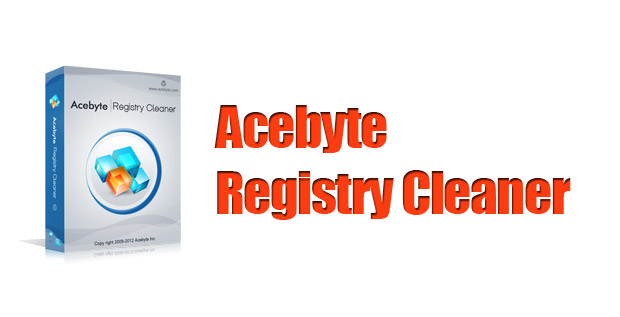
About the creators of Acebyte Registry Cleaner
Acebyte focuses on PC optimization software and has 2 primary products: Acebyte Utilities and Acebyte Registry Cleaner. Their products are well respected within the PC industry and have received very favorable reviews.
Acebyte Registry Cleaner Review – System Requirements
-
Microsoft Windows XP (32 bit), Vista (32 and 64 bit), 7 (32 and 64 bit), 8
- Microsoft IE 6 or later
- 256 MB memory
- 120 MB disk storage
AceByte Registry Cleaner Key Features

- Registry Scan – safely scans your Windows system registry for invalid, obsolete, and broken entries
- Registry Repairs – repairs and removes invalid entries in the Windows system registry
- Removes Entries – when applications are removed they do not always remove all of the information in the system registry. These old and broken registry entries will slow your system down
- Defrag Registry – compacting the registry helps to keep like items together and speeds up launching of applications
- Registry Backup – the registry is automatically backed up before any cleanup or removing of entries is started so that you can restore to the previous version
Registry Cleaner will help you in determining whether or not your system has old and outdated information in your Windows system registry and will repair them for you. Problems within the Windows registry database can and will cause your system to be slow, sometimes crash for seemingly no reason, and pop up error messages when trying to use applications.
Running registry cleaner removes the worries related to these issues and speeds up your system.
Acebyte Registry Cleaner Review – Installation Procedure
Acebyte Registry Cleaner has a free evaluation download for you to try before you buy the product. Once you have downloaded the program follow these steps to install and run it:
- Click on the downloaded acebyteregistrycleaner.exe program

- Select the language you wish to use
- Click “Next” to start the installation
- Accept the end user license agreement (EULA)
- Click “Next” to continue with the installation
- Accept the path for where the application will be installed or select your own folder
- Accept the “Start Menu” entry for the application
- Select if you want a desktop icon and quick launch icon
- Click on “Install” to finish
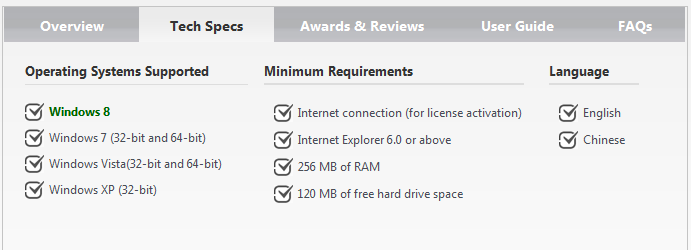
Once you the installation is complete all you need to do is launch the program, backup the registry, scan the registry, and clean the registry. You will notice an immediate increase in application launch speed after cleaning your registry. Registration of the application requires an easy payment which will get you free updates of the software for as long as you want to keep using it.
Pros:
- Scans and fixes Windows registry problems
- Allows you to backup the registry before fixing
- Lifetime updates for your purchased license
Cons:
- Return policy is only 30 days from purchase
- Easy but clunky user interface
- Evaluation period is only 15 days
SoftwareCoupons.com offers discounts on all Acebyte software products including Acebyte Registry Cleaner Coupons
Categories: Acebyte, Registry Cleaner, Uncategorized




